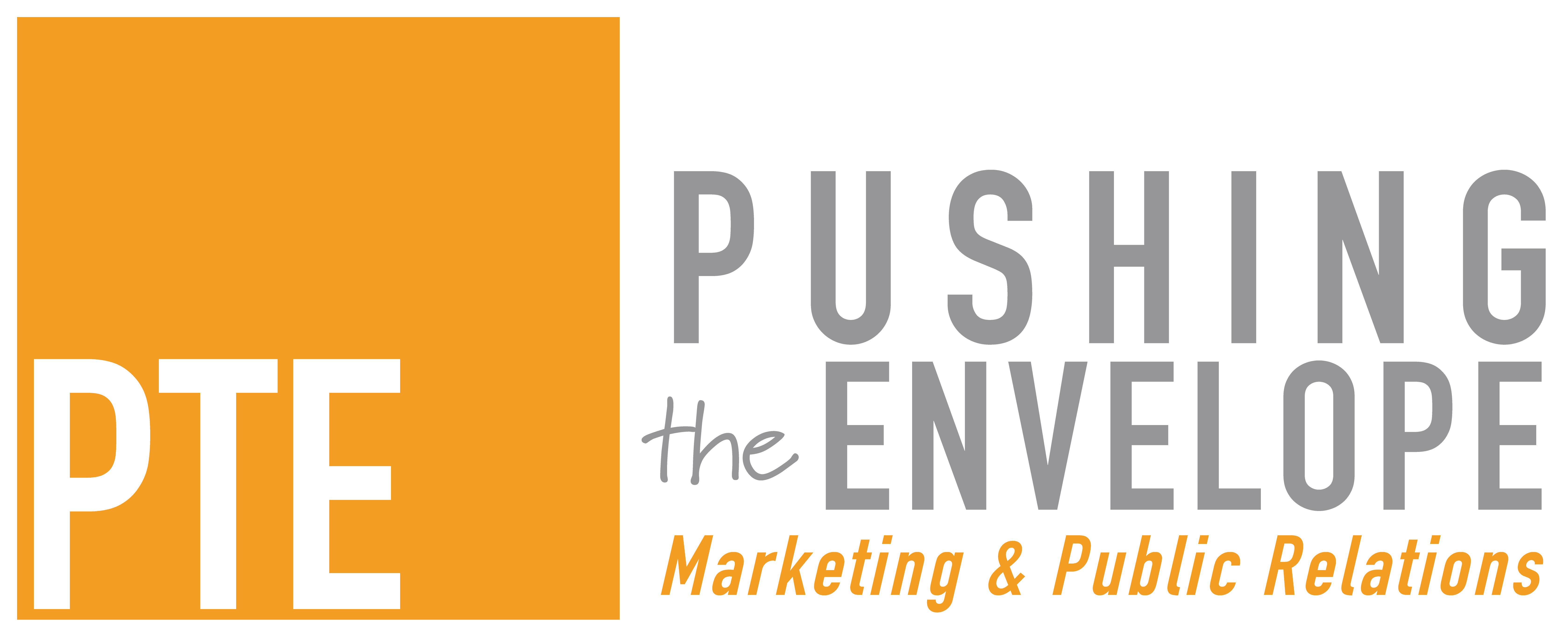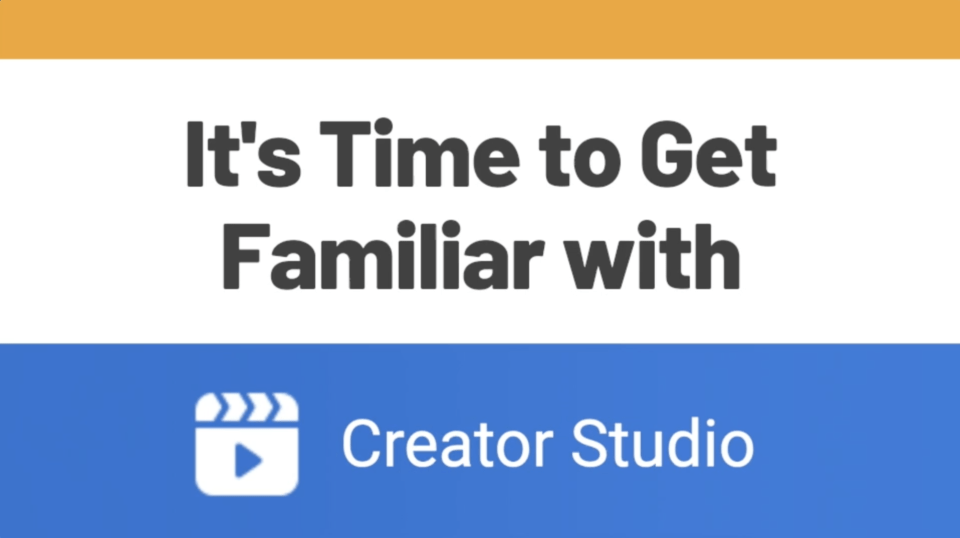Social media is dynamic, which is part of its charm. It’s important, however, to constantly stay on top of the latest updates, features, and trends. That’s why we want to share about Facebook Creator Studio and why it’s fast becoming the must-have tool for brands and businesses.
Keep reading to learn about Creator Studio, what it is, and three key features that can help you optimize your social media content.
What is Creator Studio?
Creator Studio integrates Facebook and Instagram into one seamless dashboard so you can create, manage, and monetize content from one central location.
Here’s a brief overview of what you can do in Creator Studio:
- Create content and post from the home tab with bulk loading features to help you schedule ahead and organize your video content into binge-worthy series.
- Easily view all your content across all your pages and quickly access insights, metrics, and tips to improve your content’s performance.
- Streamline your engagement initiatives with the new inbox feature which allows you to reply to messages and post comments on both Facebook and Instagram from one central location.
- Find insights and analytics to see who is engaging with your content and to what extent.
- Monetize your content! You can now monetize with in-stream ads and fan subscriptions.
- Track and protect your copyrighted content and see how it is being used across the platform.
- Access the Facebook Sound Collection to find music and sounds for your video content without worrying about copyright infringement.
Now that you know a little bit about what Creator Studio offers, let’s explore its features and ways in which it can best be utilized.
1. Get more done in less time
Creator Studio enables creators to schedule posts more efficiently. This is a huge time saver. Additionally, these scheduling features allow for increased brand consistency between Facebook and Instagram, and across content types.
From the Create Post feature in Creator Studio, you can:
- Schedule Facebook stories
- Schedule posts
- Upload a video
- Upload multiple videos into a playlist
- Go live
- Publish a video across multiple pages
2. Publish directly to Instagram from your desktop
With the new Creator Studio, creators no longer need to rely on third-party publishers such as Hootsuite, to publish Instagram content from their desktops. Be sure to note, this feature is available for feed posts and IGTV only. While publishing directly to Instagram Stories isn’t available just yet, Social Media Examiner speculates that the feature is likely forthcoming. (our fingers are crossed!)
Another great feature of the Instagram publisher is that you can easily tag accounts from the publisher as well as receive hashtag suggestions, which it pulls from Instagram. This is a huge time saver because you get instant hashtag recommendations that Instagram already knows get engagement without having to leave the platform to do hashtag research.
3. Video Creation and Curation
According to Facebook expert, Mari Smith, Facebook wants marketers and content creators to lean more heavily on video, especially episodic content.
A previously exclusive creator feature, Facebook Watch is now available to everyone. Translation: Facebook wants more video content and they want it to be binge-worthy.
As marketers and business owners, this presents an opportunity to get creative! What kind of educational or entertainment series can your brand put together to get more eyes glued to your content?
In order to help creators repurpose content, they’ve also created Clips which allows users to create shorter videos from previously streamed Facebook Live content.
Additionally, Facebook created a Playlist feature within Creator Studio that allows users to curate video playlists. You can also get a shareable URL for your Playlist which you can then share across your other social media platforms and email marketing campaigns.
Insights & Analytics
All of these updates have massive implications for Insights and Analytics tracking which can help marketers and business owners get detailed information about how their content performs and who is engaging with it on a regular basis.
For example, Insights can show you how long people are watching your videos. You can see 1-Minute Video Views, 3-Second Video Views, Engagement, and Net Followers. All of these metrics can help you quickly see which video content is performing well as well as how viewers are engaging with the content.
Another useful Insights feature is Loyalty. This metric allows you to see who comes back to watch your videos, when you gain new followers, and the frequency they return to watch or visit your content. Videos with higher loyalty receives preference from Facebook’s algorithm on the News Feed, so it’s important to know how your content is performing.
As you can see, Facebook Creator Studio offers an exciting range of features, insights, and opportunities for business owners to create and track high-performing content. By using the tools offered within, you can create highly engaging content, monitor its performance, and adjust future content accordingly for optimal performance going forward.
If you have questions about Creator Studio or about how we can help you develop and manage your business’ social media content, contact us.